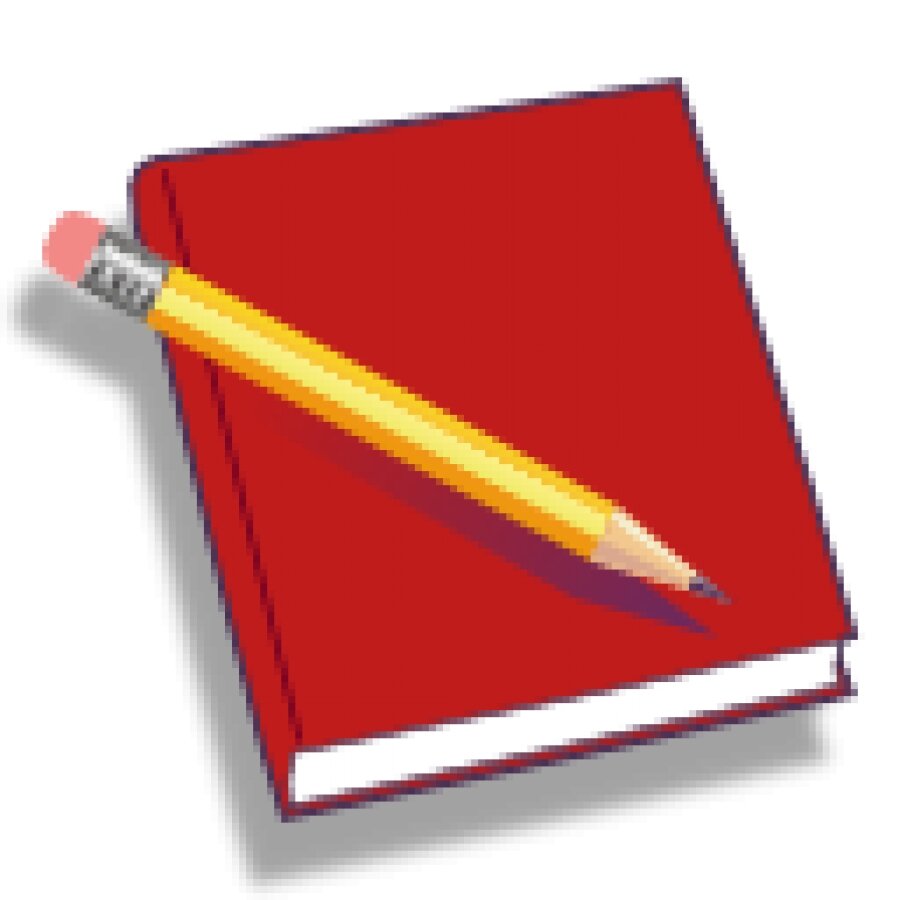Tech Tuesday: Journaling with Penzu and RedNotebook
I recently started journaling to get a better sense of what I've accomplished on a daily basis. Here are two free options to consider for digital journaling.
Penzu is an online journaling site that's free to sign up for basic functionality. Paying for a pro subscription (Penzu Pro or Pro+) unlocks additional designs, entry locking, backups, and other extra options. You can create new journal entries in Penzu using any web browser or one of their smartphone apps, but keep in mind that you will need an active Internet connection for the web based entries.
If you're looking for an offline option for digital journaling, you might want to check out RedNotebook, an open source journaling program for just about any desktop operating system (Mac, Windows, Ubuntu, and others). No smartphone options that I'm aware of yet - this is a desktop/laptop digital journal option only. Not as pretty as Penzu, but definitely something to consider if you'll be making entries without Internet connections. Just be aware that there are no native password protect features for RedNotebook - to do so, check out this tutorial from MyTechCave which explains how to apply password protection in Windows. No easy way to password protect for Macs that I can find yet.
Happy Journaling!