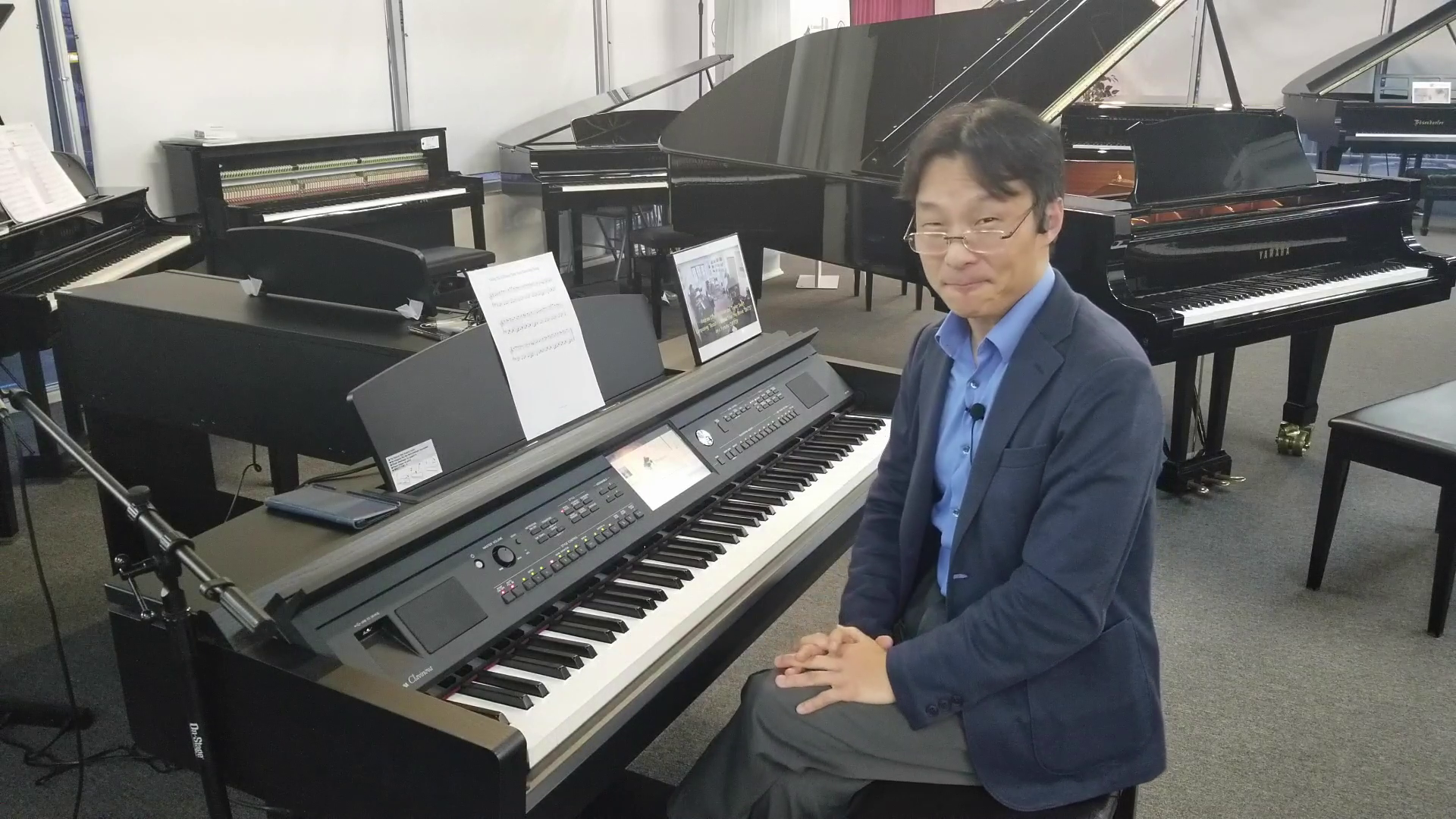Making My Own YouTube Background Music Tracks with a Yamaha Clavinova
I've been making videos for quite a long time. I started making videos just for fun, interviewing friends, and when I started AirTurn, the videos became a primary means of marketing my young company. I would create video tutorials on how to use the AirTurn page turning pedals. That experience, of course, led me to do marketing videos for Cunningham Piano, and now I'm doing more and more videos with my personal life, with traveling, the foods I eat, etc. One of the most interesting things I'm finding as I am doing more and more activities as a YouTuber, is the fact that I need music. I need a lot of music, especially with the traveling videos and with the other personal stories that I like to share. It's always great to have background music. Interestingly, the more videos I make, the more I realize how challenging it can be to find just the right music, just the right track to go along with a particular scene or a mood for a video clip.
I wanted to share something interesting. I was preparing to make a promotional video for Yamaha's Lunar New Year rebates sale that we're getting ready to start here at Cunningham Piano. I had a lot of fun creating a fun clip trying to say “Happy New Year” in Chinese (I'm not Chinese by the way, I'm Korean American). Along with the Chinese New Year theme, I thought it would be great if we could have some Chinese New Year music as the background music track for this video. Rather than find this online, buy a track and download it, I thought since we're trying to promote Yamaha pianos, wouldn't it be great if I could use a Yamaha piano to create the track and create my own custom version? So that's what I did. I've actually been thinking about how useful the Yamaha CVP line of Clavinovas could be for YouTubers in particular.
I love the fact that these instruments are built-in music workstations. They have thousands of accompaniment styles from all over around the world that I keep thinking about when I want to create a backing track. I thought this would be a great tool to use to create a custom Chinese New Year music track to go along with this promo video. So I thought it might be fun to give you guys kind of an inside look as to how I put that music track together. The funny thing was that the timing of that music track magically coincided precisely with the timing of the video. I always expect to do some editing, some adjusting, but I was amazed at how well the timing worked out. Let's walk step by step in terms of how I use the Yamaha, in this case the CVP-709, which is a phenomenal instrument for creating musical content - and how I can see this being a powerful tool for YouTubers, even if you don't play that well. It's surprising how rich and interesting your music tracks can be with just a little bit of basic playing.
First things first. I, of course, went online and I was looking up free sheet music versions of Chinese New Year songs. I found this version, downloaded it and printed it out. I know I usually don't use paper music, but just to save time, I printed it out, a one page score, and I was going to use this as my base track. By the way, Andrew Lloyd Webber and Taylor Swift worked on a song, called “Beautiful Ghost, for the movie “Cats”, on a Yamaha CVP-709. (Too bad the movie Cats was so bad…) Even so, I think it's pretty cool that such a prominent composer and singer would collaborate and work on composing using an instrument like this. This is what the Yamaha CVP-709 is designed to do, it's designed to be a composer’s tool. It's designed for creating musical content, quickly and easily.
Let me just give you a quick overview of what I did to put this track together. The song itself is pretty simple. I definitely wanted to highlight the fact that this is video is about a piano sale, so we definitely need a piano sound of some sort. Now I wanted to fill in with some sort of a backing track. I like to have a band with me. What's really cool about the CVP-709 (and the soon-available latest model, the CVP-809s), these models of Clavinovas have a whole library of accompaniment styles from all around the world. So what I can do is I can go into the style section through the physical button panel, or I can even do it using the CVP-709’s touchscreen interface. I'm going to go into the “Latin and World” style option. Now within the “world” section, I found a style called ”J pop hit number one”.
Here we have the style controls. This kind of creates the song, the band builder as it were, and it's broken up into different sections. You can have different kinds of introductions, you can have different variations within the song, and then you can have different kinds of endings as well. You can set up whether you want the song to start before you start playing or you can have it set to do a sync start so that it only starts when I had hit a chord and get going. Now this style has its own tempo going on right now, but I thought at first when I started doing this, it felt a little too slow. So I thought instead of doing it like that, I would maybe do it in half speed. I can use the CVP-709’s “tap tempo” button to manually feel out the best speed for the song.
As I'm playing, I can play one chord and then it'll automatically change the harmony, fill the sounds of the band in depending on the chords I'm playing. Very, very cool, intelligent accompaniment there. So it fills in all the extra notes, all the extra beats. I just have to give it an indication as to what harmony I want to play and there are all different ways of doing that. I'll go into more detail if you guys are interested in a future video.
I've got the piano going, but I wanted to have a layered sound. Maybe the piano on the top and I wanted to have a different instrumentation at the bottom. What I can do is I can select layer controls for multiple instruments - in this case, I selected the CFX piano for the main part of the keyboard.
With layer controls, I can select a different instrument for a different section of the keyboard. For the left hand part, I selected a shamisen. After selecting “synch start”, I can record these tracks - all I have to do is start playing.
With the style song controls, I can set different kinds of levels of introductions, from simple to complex. In this example, I used introduction number two, and all I have to do is start playing the chord. It's going to give you a little bit of a beginning and then here you go. I don't have to even hold the harmony for the whole time, the introduction will play its own riff automatically based on that initial harmony. Now what's really cool, if I want to go into a different variation, a little bit richer, I can select from several options. Then if I want to end the song, hit one of these ending buttons over here it'll come up with a whole coda, I don't even have to touch the piano.
I think the trickiest thing was getting used to the fact that I don't have to hold these chords for the full time length. I could just get the chord going and then that frees my hand up to select these different variations within the song or select an ending so I can just play, get that going and get my hand to control the style as I get into different sections of the song. I can hit record, get that recorded either as a MIDI file, or in the case of having it added to the video, I wanted this recorded simply as an audio file, so that exactly what I heard would come out in the file and I could just simply add that as a layer onto the video track. So much fun, so easy to just quickly come up with an idea and if you're looking for ideas, it's fun to even just kind of go through these styles and get creatively inspired. It's like cooking with lots of ingredients, you have got the world's biggest musical spice rack right here to pull out different ingredients, experiment with different flavors. It's so easy to create your own song, your own track, and I can see using this more and more to create my own custom music backgrounds for all of my videos. I don't have to worry about digital rights management, paying for licensing fees. A lot of the free content you find, frankly doesn't sound very good. That's the reason why it's free. This way I can create my own content the way I like it and choose my own songs or even just improvise my own arrangements or make up my own stuff. It's just so much fun to play with this stuff.
What I love about the CVP-709 from Yamaha is the fact that it's quick, it's easy. I don't have to think of all of these layers of accompaniment. I have an instant band in almost any style that I want to work with and I can see myself using this kind of instrument to create lots of backing tracks for my future videos, of any subject. I can find an accompaniment style that matches the mood perfectly. I can play as little or as much as I want. And again, I don't have to be so technically advanced. I can just play a simple melody, a couple of chords and the CVP-709 fills in the rest for me. It just makes it super easy. It's like making videos on a video editor that does all the work for you. It's really so much fun. So I'm really looking forward to showing you more and more tips of using instruments like Yamaha's Clavinovas to create your own backing tracks for your own videos.