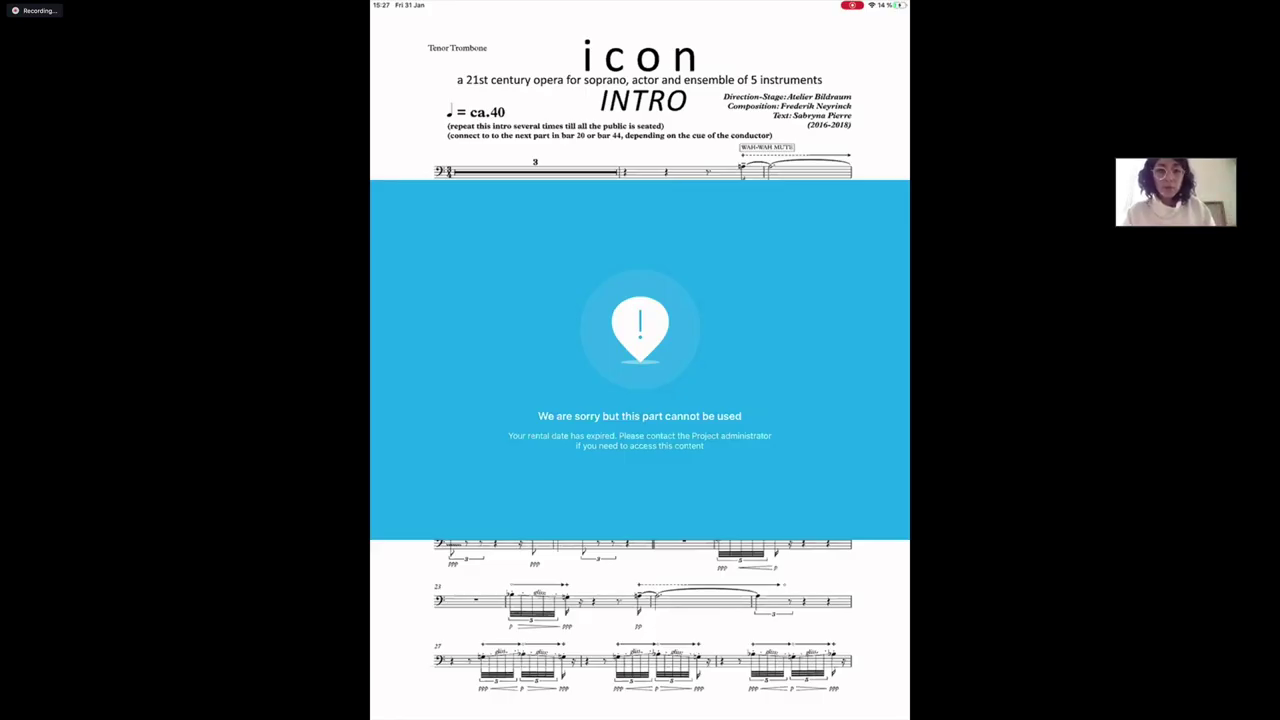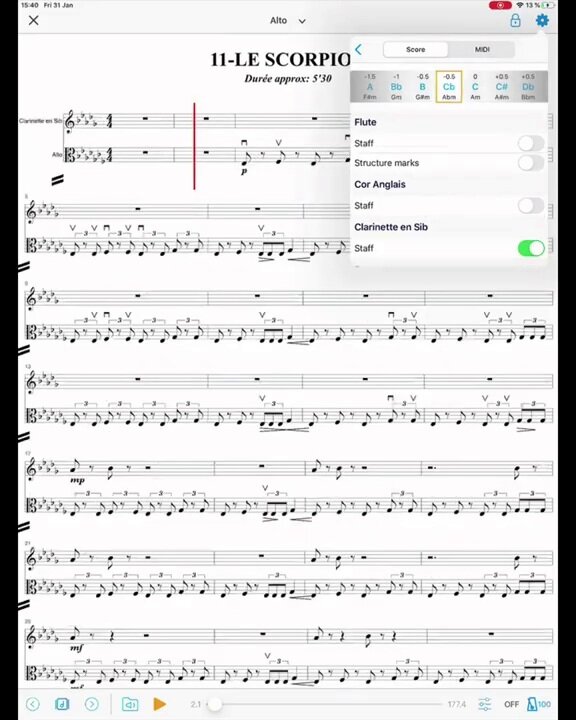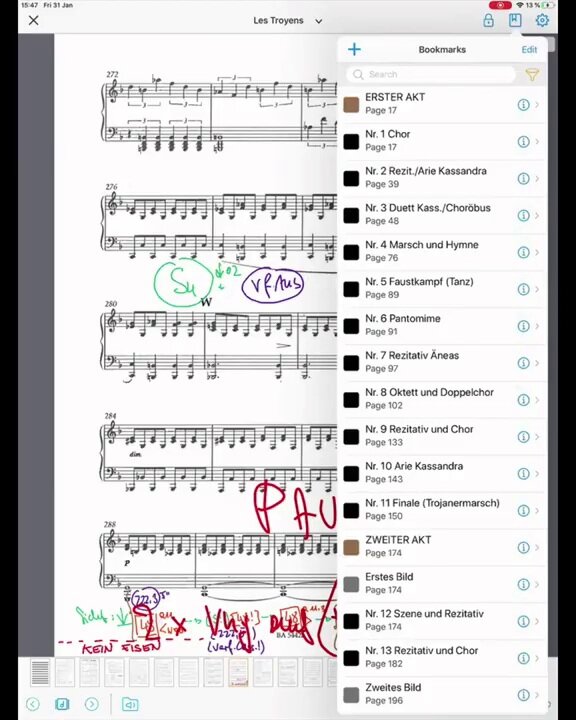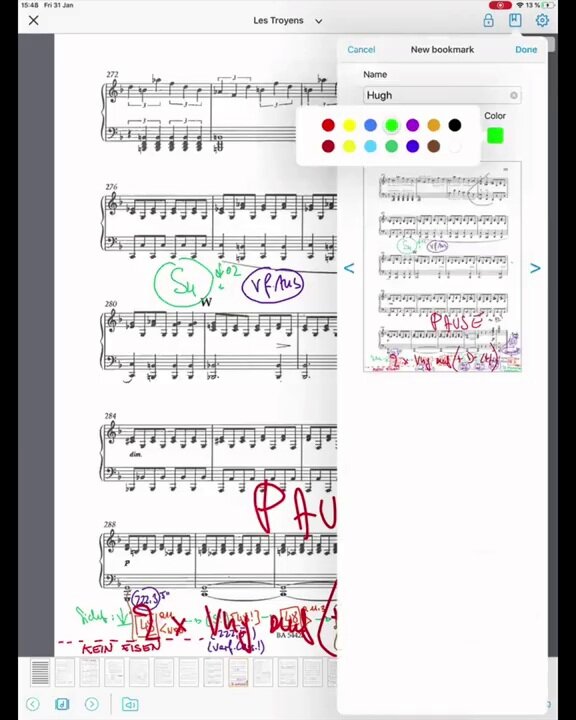Aurélia Azoulay-Guetta, Co-Founder of Newzik Sheet Music App for iOS
In this episode of A Musical Life, I interview Aurélia Azoulay-Guetta, one of the co-founders of a fascinating sheet music reader app called Newzik for iOS.
First, a little bit of history - it really starts with me, because I was one of the first professional musicians to go completely paperless. Back in 2001, I came up with a system for using computers to convert my paper sheet music scores into digital PDF files. Back then, there were no tablets, there was no Kindle, no iPad, but Microsoft came up with a computer called the Tablet PC, and, believe it or not, for the first time, you could take a computer screen and turn it into a portrait mode so you could see a full sheet of music instead of just half a sheet like you would on a laptop.
For me, that was revolutionary, and so, as a result of that, I actually then started exploring ways of turning pages with foot switches, and that's what led me to co-found a company called AirTurn, and we sold page-turning pedals around the world. AirTurn started in 2008, and in the beginning, sales were actually quite meager. But when the iPad came on the scene circa 2010, that was a game changer. Suddenly, it made sense to start thinking about reading sheet music on a device rather than on a book, and while people thought we were crazy in the beginning, suddenly with the iPad it made sense, and the whole new field of digital sheet music exploded. One of my jobs back when I was with AirTurn in those early days was to reach out to developers to try to see if we could get them to collaborate with us.
One really weird thing that I think was a blessing in disguise; Apple's iPad iOS system was trying to block everybody. They did not want any other manufacturers to work within their operating system. They wanted to control everything. Steve Jobs I think hated us. He knew of us. He didn't like us because we broke into his iPad and we figured out how to get our early prototype AirTurn page turning pedal to work with it. I actually believe we were one of the first Bluetooth external devices that could control an iPad, but we had to have a special code embedded in an app, so that meant I had to reach out to all these other app developers, nascent app developers, to try to get them to use our code so that our AirTurn would be compatible with other programs.
Now, one of the interesting problems that I was finding was that the apps were okay, but they weren't great, and they were all limited in one fashion or another. When I was using my old Tablet PC, I was using PDF readers, and there were things that I started using that I really, really missed. Certain apps could do some things well, other apps could do other things well, but no app really got it 100% the way I wished they could.
Now, skip forward to around four or five years ago, when a brand new sheet music app, Newzik, launched. Back then, I had just left AirTurn, launched an online popular piano school with ArtistWorks, and was simultaneously launching my podcast show, “A Musical Life”. Aurélia reached out to me, and by that time I had already started using certain apps for reading sheet music, and while it was pretty good, it wasn’t perfect. Aurélia wanted to introduce me to her new app, Newzik. By this time, I had already talked to dozens and dozens of sheet music app developers, and most of these developers were single programmers, guys working by themselves in their basements and very talented, very smart. I took a look at the early build of Newzik, and we talked through the app’s feature set. I liked some of the things I was seeing, but it was a very early-stage app. As I shared with any app developer, I was sharing some of the limitations that I was seeing as a professional musician, things that I wished the Newzik developers would do, and then we dropped off and we both went our separate directions. (Back then, Aurélia was living in Tel Aviv - now she lives in Paris, where the Newzik team is based.)
Now, skip forward to the present day. I just relaunched my redesigned website and weekly newsletter a few weeks ago. The day after my new newsletter went out, Aurélia emailed me and said, "Hello. Do you remember me?"
I have to be honest, I was a little surprised because I never really took a hard look because I saw the limitations of Newzik four years ago. Aurélia wanted to talk about what she was doing now with Newzik. I took a fresh look at the app, and, oh, my goodness, it's like the Newzik team read my mind and answered most my wishlist items of features I wanted to see in the perfect digital sheet music reading app! Needless to say, I am so excited to share what I’ve learned about Newzik to my colleagues on the Net!
Now, I don't believe it's ever possible to have a 100% perfect music reader, but the Newzik team is doing some really amazing things in digital sheet music. First, I asked Aurélia what inspired her to start developing Newzik, and then we’ll take a quick tour of what this app can do. I'm also going to share my favorite feature which is, believe it or not, one of the main things that nobody's been able to do up to this point. This feature, for me, solves the most basic problem of digital sheet. music What is it? Well, to find out, read on, or watch the interview!
Hugh Sung:
Tell me how you started Newzik.
Aurélia Azoulay:
Five years ago, we had a couple of friends from Scout Movement, and we're playing some music, so we're all musicians. The founding team is our singers, pianist players and guitar players and drum players, and we gathered to organize a concert, and, at that time, it was an open concert, open doors, and we really struggled with papers, so we really felt this pain, while we were performing outside with just papers and sheet music, so we decided to conceive a solution that will be the perfect tool for performing musicians. We just started like five years ago, and we launched the app at the NAMM Show in 2016 (The NAMM Show is the National Association of Music Merchants, one of the world's largest music business conventions in Anaheim, California). So we were there for the very first time. It was a candy shop for us, just instruments all around the places, and we were so excited by launching this app at these specific dates. We received the SBO award in 2016 (SBO stands for School and Band Orchestras) because they saw the potential of the app. Because the app is cloud based, we run our own servers, so everything is collaborative in the app, so it's one of the main structural differences with the other apps on the App Store, and you have so many possibilities because you can connect the screens all together. You can share markings in real time, so we got started and we launched the app in the App Store. We currently have thousands of users.
Now with the 10th anniversary of the iPad, it’s quite common to see individual musicians with iPads or iPhones, but we still see large groups, large ensembles, schools, symphony orchestras, opera houses where technology is not there yet in terms of sheet music reading. Four years ago, we started experimenting with orchestras that wanted to really move forward and move digital, and since then, we have so many institutions that are just starting to transition to digital sheet music. They still have paper in the orchestras, but they are implementing the tools for music librarians or stage managers or concert training leaders, and while it’s not black and white yet, the transition is going smoothly, step-by-step. Out entire team at Newzik has dedicated a lot of time and energy on accompanying the large institutions toward this transition.
Hugh Sung:
It's interesting that you're finding some success reaching out to these orchestras because, believe it or not, other folks have been trying to get orchestras to adopt this technology for almost 20 years. The problems back then were that the early Tablet PCs were very expensive. One Tablet PC back then in early 2000, 2001 cost $2,000. $2,000 for one Tablet PC for one person, and the technology was very primitive. It didn't work very well, and the dream of sharing markings was not practical. It was theoretically possible, but nobody really developed an easy way to do it, and it sounds like you guys have not only cracked the technical code, but also the culture for musical organizations to begin to accept these tools.
This is from my AirTurn experience. Musicians are very, very nervous about technology, and my theory is that it’s because musicians train for safety. We want to perform. We don't want to make mistakes, that's why we overtrain, but then that also makes us very cautious about any little thing that might make us mess up, and something new like a digital sheet music app introduces an unknown risk. Everybody has the same questions as to what might go wrong, but now I think the culture is changing, so to your advantage, I'm so excited to hear that it's growing some roots.
Aurélia Azoulay:
Yes, there is also a third point, music publishers, because if they don't move digital, [they realize they cannot survive]. When you're a professional orchestra and you have an agent that controls your original paper files on the music center, you really have to find a solution where all the change is completed and is protected, so we spent three years negotiating with music publishers, and now we released a music publishing portal for them to send protected PDF files for rental and for purchase, so this is used by music festivals like the Leysin Festival in Switzerland or for the Boston Symphony Orchestra at the Tanglewood Festival. They use the system to just receive PDF files, but all with the rental restrictions, with all the parts, with media files, so it's a new era for music publishers as well.
Hugh Sung:
Now, when the rental is done, does that mean the PDF disappears?
Aurélia Azoulay:
No. I'll show you. It means that you have a watermark.
When there is an expiration date, you have the watermark. If you want to renew it and you have markings, you will just have the watermark disappearing. You will see this disappearing, and you keep your markings. That's a very important point, so you don't need all the time to rewrite your markings, erase them, send them back to the publisher, so this is something very, very useful. Music librarians and artistic directors, they love using this because in once click, they receive the file, and they cannot export it because it's locked in the system, so everything is thought to please both the music publishers and the orchestras, so you can understand that sometimes it's complicated, but we really designed it to be a win-win situation for both of them.
Hugh Sung:
All right, let's let's dive into the app itself. Show us all what makes Newzik amazing.
Aurélia Azoulay:
Newzik is a cloud-based app, so, the first thing about Newzik is that it’s a powerful organizer of all your sheet music, and not just music files like PDF. You can import music into the system from any drive or take pictures of your paper music.
Hugh Sung:
All right, let's let's dive into the app itself. Show us all what makes Newzik amazing.
Aurélia Azoulay:
Newzik is a cloud-based app, so, the first thing about Newzik is that it’s a powerful organizer of all your sheet music, and not just music files like PDF. You can import music into the system from any drive or take pictures of your paper music. You import everything, and then-
Hugh Sung:
Let’s take a moment to explain what cloud computing is. In the early days of digital sheet music, it was a little scary because I had all my music scanned and copied into one computer, and my biggest fear was that, if that computer died or if I lost it or if I broke it, dropped it on stage, and I've had computers fall on stage, and I worry about the screen cracking, you could lose all your music, and I had thousands and thousands of scores. With the cloud, your app automatically makes a copy of all the music and keeps it on computers connected over the internet. Just like we think of Netflix or other online video services, streaming TV now is common. Those are all coming from servers in the cloud, computers connected to each other across the Internet. With the cloud, your music is safe. It's always backed up, so, even if you lose your iPad or break it, you can always retrieve your music through your system.
Aurélia Azoulay:
Yeah, it's very secure in that way, so you can see the cloud status at the bottom right of the Newzik screen.
Aurélia Azoulay:
This means that it's all synchronized because it had some connection with WiFi, but the other purpose of the cloud-based app is that, I keep all of my music on my iPhone as well, I can have multi-device, so I can have my iPad, and if I'm on the train and I need to see something on the music and I don't want to take my iPad, I can access my library on my iPhone. It's synchronized between your devices as well.
Hugh Sung:
As long as you have an account with Newzik, no matter what device you're coming in on, you can access your music. How cool is that?
Aurélia Azoulay:
It's like Gmail or any apps that use the cloud, so that's the first strength of the app really, the structure [and the ability to import your scores from other online cloud storage services, like Google Drive and Dropbox, etc.]
Then you have a lot of flexibility to organize your music, so let's say I have imported all of my pieces here in the library. I have 1,237 pieces, so I can sort everything from my library. I can sort in alphabetical order. I can put some favorites. It's like a big folder with all of the music that you can easily access, and, on top of that, you can build set lists.
Another powerful organizational feature with Newzik is that, inside the piece itself, you can combine multiple files, so it can be different parts. It can be the same piece, like a symphony, but with multiple instrument parts, or a single piece of music with multiple editions, or different levels for intermediate, beginners and advance, so you can really add and combine things.
Hugh Sung:
The Newzik app will open PDF files as most sheet music reader apps do. PDF files have been the files that I've been using ever since I got started with digital sheet music. They're a very stable file system that's been around for decades. Adobe Systems created it. PDFs are basically like image pictures, photos of pages. They're just images. It's like taking a scanner or a photocopier and creating a digital binder of those images as "pages," and so it's a universal file format. That means almost every computer in the world practically can read and open and see a PDF file, which is great for moving those same files across different computers. The limitation is that what you see is what you get. You can't change the information per se on a PDF file. I can't change the notes. I can draw markings as a layer on top of that, but it doesn't change the information itself.
But now there's a new format. It's been around for, again, also a number of years, but, back then, the developers of Finale came up with MusicXML as a way to bridge and create a universal language across multiple music notation programs so Finale, Sibelius, all the major music notation programs have a way to export their music as MusicXML, so think of it this way. MusicXML is very much like a Word document as opposed to a photocopy page. With a photocopied page, you can see the paper, but you can't change it, but with a Word document, you could receive that Word document and edit it and change it or make the font bigger, change the font, do all sorts of things because it's a dynamic file, and that file can be shared. Those text files can be opened in different programs and shown in slightly different ways, but the base kernel information can be shared really across multiple programs, and MusicXML is the musician's language, base language.
Now, your program can open both PDFs and MusicXML, and that's what makes this really exciting, so, show us what Newzik can do with the MusicXML file.
Aurélia Azoulay:
Right, so the MusicXML is like a more liquid file. For instance, I can zoom in and change the size of the notes and the layout of the page.
Hugh Sung:
That's been the biggest complaint with iPads because most people would say, "Oh, the screen is too small. I wish I had a bigger iPad," so, now it doesn't matter how small your screen is. You can actually zoom the music and customize the page layout. Amazing!
Now, the problem, of course, with MusicXML files is that with other programs that use that file format, you can change the view, but you can't mark it like you do with a PDF. The benefit with PDFs is that I can write down fingerings and add ink markings. Up to now, you couldn't add ink layers to an XML file, so how did you address that?
Aurélia Azoulay:
The way our developers conceived the system is that, first, set your display zoom preferences, and then when we make markings.
I can still benefit from all the features of the MusicXML. For instance, I can still play the MusicXML and hear the music play the notes. I can still have zoom pinching, but then it would take the behavior of the PDF file, where the page layout is fixed. I can even transpose the music and change the key, even after I’ve added ink annotations.
If you want to restore the liquidity of the MusicXML, you don't want to use those markings anymore, you just delete the markings you've done and you go back to the original version of the MusicXML file.
Another thing we can do with the MusicXML file is to access individual parts from the full score. For instance, I want to see the clarinet parts. I activate the clarinet parts, and I will see it on my iPad.
If you need to practice, for instance, your instrument, you simply need to mute your parts and keep the other open, and then you can just practice and make some play-alongs. You can play with the metronome and accelerate the tempo. You can have the metronome visible, audible, both, so it's a complete tool to rehearse, to practice at home.
The only thing is that you need to have access to the MusicXML file, so our role now is to give this feature for people that have PDF files, which is more complex and more challenging because it requires a lot of OMR, optical musical recognition.
Hugh Sung:
People have been trying to do this for a very long time where you take a PDF, you take the picture of the music and you find a way to recognize. Now, this has been very common in text where you can take a scan of a book, and now the computers are smart enough to be able to read the image of the words and translate them into editable text. What you're talking about is doing the same thing for music notation, which is magnitudes much more difficult, but you want to take PDF files and give them the ability to turn into MusicXML files which can be liquid display, and where you can hear the playback of the notes. How far away are we from that?
Aurélia Azoulay:
I cannot give you a lot of details yet, but we’re working on it. Given our advances working with MusicXML files, a lot of people ask us if we want to be a notation software as well to change and make edits on the notes? That is not the direction we're taking now. I really want to give the longterm vision that we have because we have five developers, and they are great, great people, so, even my family, they ask me, "Why you have so many developers for one single app?" It’s because we have such an ambitious, longterm vision of enabling musicians to really have access to the piece itself, to the generated music of the piece. One more thing I’d like to show you is that with the MusicXML, but also with PDF, you can have video files.
Hugh Sung:
What? Wait. You can embed videos with your music? That's crazy.
Aurélia Azoulay:
Yes, so here's a video of a teacher actually that wanted to really synchronize the exercise for the students, so he took a video of himself. He imported the video into Newzik. He imported the MusicXML file to Newzik, and then he made a manual synchronization.
Hugh Sung:
How is that synchronization done?
Aurélia Azoulay:
We have a synchronization feature where you manually point and put your finger on the different bars and different notes, so it's a manual synchronization, and then we calculate the average time between two synchronization points. This is done with the MusicXML file. We just released the synchronization feature for PDF file as well.
Hugh Sung:
If a teacher creates this video tutorial, they can then distribute that to their students, right?
Aurélia Azoulay:
Yes, definitely.
Hugh Sung:
Here's another question. I'm going to think as a business person. Could a teacher sell this somehow? Is there a marketplace where they can create their own tutorials to sell their courses through Newzik?
Aurélia Azoulay:
Today, it's not the case. We hope that it can be open really, so one of our main goal is to just promote the digital use. We would love to do it in the future. Today, they share the files, so, for instance, let's say I would have done here some edit and some videos. I just send it via email, but the person that receives the email, it's a Newzik file format, so they need to have Newzik. They can have it from an iPad, an iPhone, but also, in a couple of weeks, from a Web viewer, so it will be also Web-based, meaning, that you can read and view your library from any device. It can be a tablet, an Android tablet, a computer, anything, so that would be very useful because you don't need to have an iPad to share your content. You simply need to send it via email with members that have a computer and have the Newzik app.
Hugh Sung:
Amazing. Now, I'm going to go back a little bit. First, I've got a couple of wishlist things. I want to see if you guys have actually fulfilled my wishes. I remember when we were talking many years ago, one of the things I really missed from my old Tablet PC days was a nice way of seeing bookmarks. There are bookmarking features in other apps, but it's very clumsy, and I want to be able to work in a passage and bookmark where I need to go back and practice or find different movements quickly. Show me your bookmarking capabilities.
Aurélia Azoulay:
Here, I'm opening a very heavy file of an opera reduction, a piano reduction of an opera used by stage managers.
Hugh Sung:
That makes so much sense because there's so many cue points of when to send this person, when to turn the lights on, etc. etc., a lot of technical instructions.
Aurélia Azoulay:
Exactly, so here you see the list of the bookmarks, which is quite large, and you can sort the bookmark per color, meaning, that if you have multiple persons that are using the same PDF file in a collaborative mode, each person, for instance, has their own color and can just filter his color. For example, if I am the black bookmark, I can just read my black bookmarks or it can be personal. You give some codes. Movement one, movement two, movement three is in red, and the other information are in blue, and then you can really sort your bookmark and give them meaning with the colors. That's pretty useful.
Hugh Sung:
Very, very cool. So another thing that I used to do was to use a feature on the Tablet PC. Now, Windows has this wonderful set of free tools called Snipping where I could take the pen and draw a circle on the music, and it would copy just that, whatever shape I drew. It doesn't have to be a square, but it could be any free form shape, and I would use it to carve out little sections of the music and I would make a little copy of that shape with a copy of the music and then I could paste it onto a blank page, and I called those PJs, practice journals, (in English, “PJ’s” are a nickname for “pajamas”), so I would make these my own custom PJs, practice journals, of just little weird shapes of clips of music of what I needed to practice. Can you do anything like that?
Aurélia Azoulay:
Today, the thing we can do is to take this tool, the lasso tool, and select what we want, and then move it, copy or paste it, though it doesn't take into account the PDF file itself.
Hugh Sung:
It's just moving the annotations. Okay.
Aurélia Azoulay:
This pajama feature will arrive. It's planned. It's in our list. It's just a matter of time.
Hugh Sung:
Okay. Good. I can wait. Now, I’d like to share my personal all-time favorite feature of Newzik. One of the biggest headaches of all the sheet music reading apps is when I start writing notations. If I'm using an AirTurn to turn pages hands-free, I would have to close the annotations tool before I could turn the pages with my AirTurn. This is a huge problem if I’m in rehearsal with someone, or teaching a lesson and need to quickly write markings while simultaneously turning pages. Opening, closing the annotations toolbar by hand adds too many extra steps, and the hands-free page turning benefit of an AirTurn is negated.
But with Newzik, I can turn on the annotation feature, start drawing, and turn pages hands-freewhile I'm writing! This is huge!
This is the one thing about digital sheet music that's been driving me crazy for years. You guys have just made my life very happy.
Aurélia Azoulay:
I'm happy to hear that as well.
Hugh Sung:
Now, I do have one more wishlist thing. I was reading piano duets with a dear friend of mine. We are doing four-hand, one-piano works, and with four-hand music, the way that paper music is usually published, you have the secondo part for the person sitting on the left. The right side will be the primo part, which is the person sitting on the right, and when you turn the page, the person who is always sitting on the left will always see the left page showing their secondo part. The other person sitting on the right will always see their primo part on the right page. I initially thought, "Wouldn't it be great if we could use an iPad?" The iPad is not large enough. One iPad is too small to see that page division (by the way, Newzik can be set to display two pages at the same time in landscape mode). My friend and I both have iPads, and some of the apps can control page turns on multiple iPads, but that means I had to create two copies of the music and manually cut the even pages for her and then make an odd-only page for me. Is there a way that Newzik could solve this, working from two copies of one score, without me having to manually edit the music to control two iPads, but turn just the odd-number of pages, just skip the pages so that we both see our respective parts?
Aurélia Azoulay:
Today, we can do half of your request wishlist because we have this master slave mode, meaning, that you can take control over the other screen and really control the page turn of your PDF file, so we have to add a setting when the person taps the page or presses the AirTurn, it will flip just the other even pages for the other member. I have to add it in the wishlist, and I will let you know when we can do that. It's the very first time I heard about this request, so I will investigate, and maybe you can ask your community how they feel. Since we already have this blend mode, this master slave mode, I'm sure it's something we can do. It's technically feasible.
Hugh Sung:
See, this is why it's so wonderful when developers and musicians talk together and they share ideas. You guys are doing that. That's so amazing. Now, one more important distinction I want to make before we go to my closing questions. Newzik is a subscription-based app, which I think is a brilliant idea from a business point of view, so do you want to talk about that, because, other apps, you buy them ones and that's it. Tell us a little bit about your decision to go with a subscription-based app and why. What's the value of that as opposed to, "I can just get this app, pay it one time, and I don't have to keep paying every month or every year?" Tell us why the subscription model makes sense for the musician.
Aurélia Azoulay:
For two reasons. First, by using Newzik, you really use all of the storage that we're providing from the cloud. You can conceive Newzik as being a cloud provider as well, so you can import, store and, what we said at the very, very beginning, that if you break the iPad, you can just find your music content from any other iPad. That's something that, from the perspective of a user, they understand well this concept of just renting the cloud and putting all of their music files in the app, so that's one of the reasons, but the second that I prefer more, it's really because we don't tend to stop developing Newzik. Every two weeks, we release versions with new features and not just about fixes, and we want to keep this thing between the developers and the musicians, and by committing to a subscription mode, you really feel bonded with the app, and it's not, "Okay, I bought it, and that's finished. Okay, it's here in my iPad." What inspired us as well is Adobe. They made a huge transition as well. Adobe was before a one-time payment, one-shot, and then they switched to a subscription model.
Hugh Sung:
That's right. That's Adobe’s Creative Cloud. That's something I use all the time. You used to have to pay $600 to get one copy of Photoshop, and they're very expensive programs. Adobe changed that model with the subscription system, and I pay for that because, for me, those programs are vital for my creativity. I pay $50 a month, but I get everything. I get Photoshop. I get Illustrator. I get Premiere. I get Audition, all the things that I use to produce my videos and content, marketing for my work, for myself personally, and, for me, that's a great deal. Instead of spending $4,000 up front for all these programs, I only pay 50 bucks a month, and I always get the latest versions. I can use every premium version of their suite of programs. I actually love it.
Aurélia Azoulay:
Yeah, so it was a source of inspiration, and, again, our customer service and not just the developers, they answer in less than 24 hours. We're extremely responsive. Every time we have a request, we answer it, any comments on the app, so that's one of our strengths, to be... to have a very developed and strong customer support.
Hugh Sung:
I took a screenshot of the star rating for Newzik in the App Store. Let's take a look at this.
You guys are killing it! Most app developers would die to have your star rating. That is amazing and, again, a testament to your level of customer support. Congratulations. That's amazing.
Aurélia Azoulay:
Thank you very much. We really care about answering their questions because they're questions are answers for us as well, because sometimes we don't know which button should we put these, what feature first... It's a wonderful community.
Hugh Sung:
So, are you a musician first or a programmer first? I always love asking how folks start their businesses, and you talked a little bit about your inspiration collaborating as a band. Is that your training? Are you a programmer?
Aurélia Azoulay:
No, I'm not a programmer. I'm in the business side, so there are two worlds. We have a product manager that understands the language of programmers and the language of a businessperson. I'm trying to understand better the codes, but it's not my training at all. I'm also a singer, amateur jazz singer, and I perform and I use Newzik to open my songs and just sing, and I personally use the app, so that's my background, and I've always been working in cultural institutions in France - the Palace of Versailles, for the concerts and all of the operas, so that's my background. One of the founder is the CTO, so he is a pure-tech person, so we're very complementary in the founding team because we have musicians, CTOs, technical guys, business guys. It's very complete, and it's like a family.
Hugh Sung:
How did you find each other? How did you all cross?
Aurélia Azoulay:
We were Scouts, so it shows that it's really something that we are friends and like family members, and we're just interested to move to the professional world for this adventure.
Hugh Sung:
Financially, was it very difficult? Did you have to raise a lot of money somehow to start the business, or how did you seed the company?
Aurélia Azoulay:
We were very lucky to have one of the founders of the team as an investor. It's seed funding, so, really, we got the funds from the funder, which is really important because we didn't have this fear of working without knowing, the months after, we wouldn't have any funds to just survive. We didn't rush anything. We have this chance to follow the pace of our customers and users because we have some resources by its funders, so it's really important.
Hugh Sung:
Aurélia, thank you so very, very much. I'm so excited for you not only for fulfilling many of my wishes - although there are a few more wishes that I have left for the app - but just working so hard to get through so many of them and continuing to develop this amazing tool for musicians around the world, music ensembles and groups. Congratulations to your team. I look forward to learning more about music and really diving in myself and putting it through its paces and coming with some more suggestions for you guys.
Aurélia Azoulay:
Thank you very much for the interview, and, yes, I hope that we can keep the relationship and share with your community what we do and answer their questions, and, really, we are here. We are people behind a computer and behind the App Store.